You'll also instantly add effects like shadows and strokes to make your message more readable and memorable.
In the digital content world, visuals stands out in comparison to the words. Captions have turned from being just text to being integral parts of stories, platforms, and connections.
Whether you’re posting a quote on Instagram, launching a product on Facebook, sharing an update on LinkedIn or any other social media, the design of your caption will make all the difference.
In fact, the font style has a massive role in that process. Fonts can create an emotional tone, improve readability, and enhance the personality of an email without working.
Text can be made to stand out in a crowded feed with simple tweaks like size, bolding, or applying effects. Pippit’s advanced creative tools step in here. Among them, Pippit AI has a font changer specifically designed to turn plain captions into eye-catching visuals.

The Power of Typography in Digital Captions
Typography is not just an image; it creates emotion in the viewer. Some fonts inspire confidence, others evoke a sense of warmth or creativity. The reason for this is that type is part of our cultural heritage. However, in social media, content is plentiful and attention spans are short, which is why font choice is critical. And choosing fonts that are more readily accepted by human perception is a critically important decision.
Standard fonts work, but they don't add soul. Unique fonts add emotion, style and personality. A headline written in an unusual font is memorable and shared. Large or fancy fonts emphasize the headline. Subtext stays simple and easy to read.
A good layout pays attention to contrast, alignment and spacing. Thus, it is pleasing to the eye and the message is clearly understood.
Features that Make Pippit Stand Out for Caption Design
Pippit goes beyond basic text editing. Its font customization happens in real time, so you see exactly how your design evolves as you work. The editor offers live previews, making it easier to experiment without guesswork.
Pippit’s tools allow you to add shadows, strokes, and glow effects to specific words or phrases. These features bring focus to key elements and make your message pop. It’s especially useful when working on busy backgrounds or fast-moving videos.
Whether you’re designing Instagram stories, Facebook reels, or professional LinkedIn graphics, Pippit ensures your captions fit perfectly across formats. It also supports different aspect ratios and resolution settings, so your visuals remain sharp and consistent.
Exploring Font Style Trends for Modern Captions
As content evolves, so do font trends. In 2025, clean and modern styles like minimalist sans-serifs are in high demand. These fonts are perfect for tech updates, professional posts, and branding messages. Retro fonts, on the other hand, bring nostalgia and are ideal for creative campaigns or throwback content. Futuristic and handwritten fonts add energy and personality, great for entertainment and lifestyle brands.
Using Pippit’s design templates and font library, you can apply these trends effortlessly. Match fonts to your message—choose clean lines for serious topics or playful scripts for casual updates. Pippit’s templates help you get started quickly while still offering full customization.
The font changer online feature shines here, giving you access to curated font collections that reflect current styles. By combining fonts with matching color schemes and effects, your captions become both stylish and strategic.

How to Change Font Styles with Pippit
Step 1: Upload image to Begin Customizing
To begin, upload an image to customize. Head over to Pippit and open the Image Studio from the left panel. Click on "Image editor" under the Quick Tools section. You can upload your own image or browse the Inspiration section under Image Templates to pick a design that fits your caption idea.

Step 2: Choose and apply a font style
Next, choose and apply a font style. Inside the editor, click on "Design" from the left-side panel to view font categories and themes. Use the Text tool to add a caption, or modify existing text in the template. Select a font from the list, tweak the alignment and spacing, and apply effects like shadow, stroke, or glow to elevate the design.
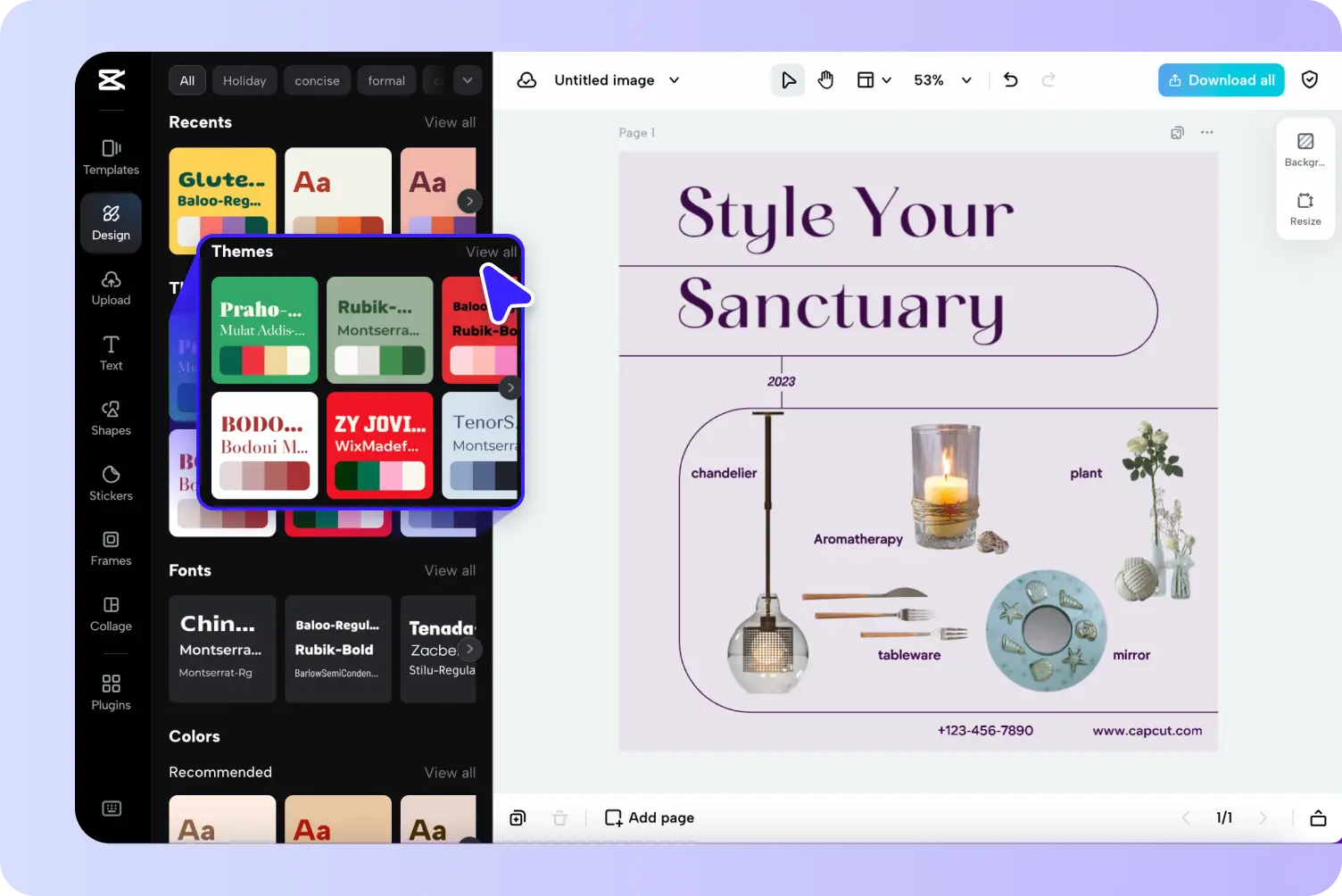
Step 3: Refine and download
Once you're satisfied, refine and download your image. Review the layout and make any final adjustments. Use alignment tools and add effects like background blur or stroke to boost legibility. Click "Download all", choose your preferred format, size, and quality, then hit "Download". Your image is now ready to be shared across your favorite platforms.

Common Caption Use Cases Enhanced by Font Styling
Captions come in many forms—quotes, statistics, announcements, and CTAs. Each benefits from thoughtful typography. A statistic looks more credible with structured, modern fonts. A call-to-action feels more urgent in bold, high-contrast text. Announcements need a hierarchy to highlight the key message quickly.
Placement also matters. Top-aligning bold headlines and center-placing subtext can create a natural reading path. Fonts should match the emotion of the content—fun, elegant, serious, or urgent.
Last Words
Subtitles are no longer just text. They are a visible presence. They enrich the narrative. When designed correctly, they multiply interactivity and add depth to content. Pippit's font switcher does just that.
Real-time editing. Seamless compatibility across all major platforms. Impressive font effects like shadow, glare, stroke. All just one click away. It transforms ordinary text into stunning visuals. So you can get ahead in the highly competitive digital arena.
Are you a marketer? Content creator? Brand manager? It doesn't matter. A wisely chosen font clarifies your message. It strengthens the tone. Increases readability. It mobilizes the audience. Eyes can't leave your message. More shares, more impact. Brand value grows.
Related Post: Best Color Choice for Subtitles: Get +1M Plus Views