Okay, then, I assume you already have a form.
If you want to close this form, the first thing you should do is open the form.
1- Go to the Google Form you wish to shutdown.

You can find the list of all forms on the Google Forms homepage.
2- Click the Responses Button at the Top Right
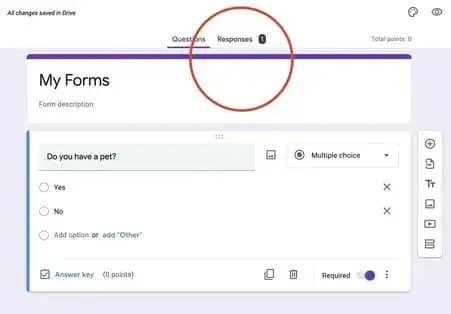
The number next to the response button shows how many responses there are. Click that button calmly. One last step remains to close the form.
3- Switch off the button which I point
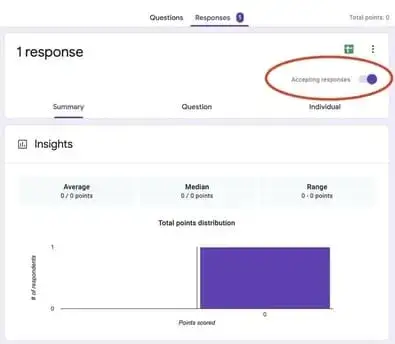
4- Set A Message for respondents ( optional )
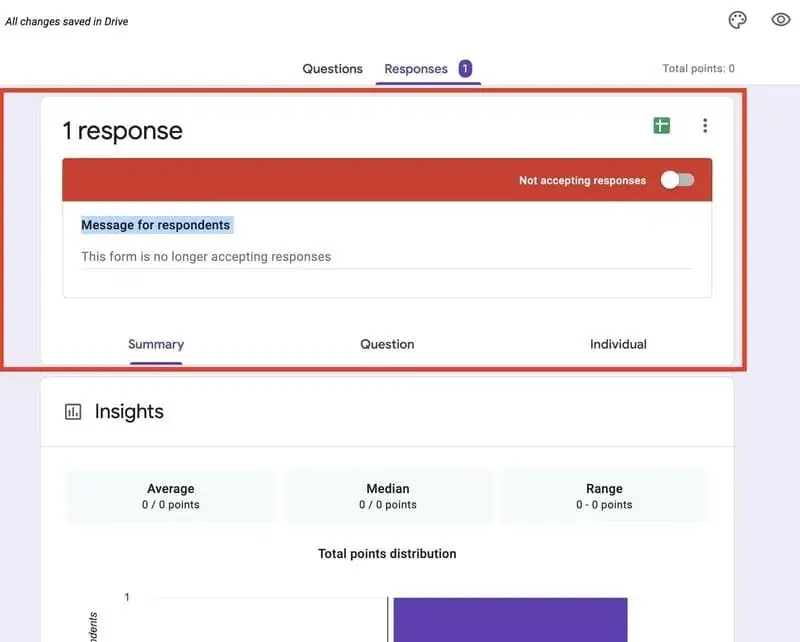
When you switch off the button, the form is already closed. If you want, you can write a message for respondents. Google already sets a default message, but they allow you to change whenever you want.
5- Check The Form
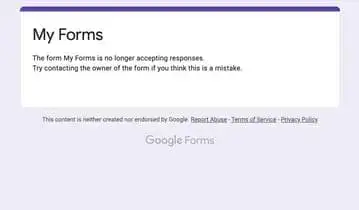
Congratulations, you have successfully closed the form. If you want to reactivate the form, just turn the button back on.
It's that easy to close and open a google form.
If you have created a very long and complicated Google Form, you do not need to recreate it after closing it. All you have to do is reactivate the form.
For example, you created a Google Form for a job interview, but you don't want to accept any more applications. Because you have already received enough applications. You want to evaluate applications to move on to the next stage.
All you have to do is close the form. Nothing is lost when you close the form.
This is usually the biggest fear of people who want to close a form.
You don't have to be afraid. To make the form inactive is not to delete it. If you also use Google's other products, you know that Google does not delete anything. You can access all data of the form even when your form is inactive.
Google form is an excellent tool. Developing a form is usually a very demanding task. Even developers prefer to use ready-made tools rather than creating a form.
It takes a lot of time to determine where the forms will go, organize the form elements, and adapt the form to the site’s design.
It is not something that anyone would prefer to develop forms for hours to get simple user information.
Typeform and Jotform are just a few of the Saas products that serve in form creation. There are free versions of the apps I mentioned above, but they are not entirely free. If you're looking for a completely free solution, Google Form is for you.
Another good thing about Google form is that you can embed it on your website. If you think sending a long link to your customers would be unprofessional, you can copy the form’s code and paste it into the site’s relevant page.
Some things got more comfortable in 2020. If you still want to develop it yourself, I recommend you review my Form CSS examples post.
Google makes cool tools. We continuously use essential tools such as spreadsheets and Google Slides, although they close some of their instruments before reaching their potential.
If you want to create a form, there are so many options available on the internet. This is real. However, Google form is an excellent place to start. You can easily use Google forms not only for the beginning but also for all development processes.
Now that you have learned to close Google form, you no longer need to store unnecessary data.
An inactive form also damages the company's reputation. A form request that does not receive a return is an indication that business is managed chaotically.
Even if your business is managed in chaos, I think that reflecting it to the outside is not a necessary image for a sustainable business.
This is why closing the form is very important. While this is easy, leaving an ancient form open is also regarded as irresponsible behavior.
I hope this article worked for you. If you have any other questions, please let me know. I want to determine the content flow on the site according to the wishes of the visitors.
I think it's always the healthiest development process to ask users instead of assuming what they want. If you agree with me, please don't hesitate to give feedback.
Every mail from visitors is precious and essential to me.
See you.